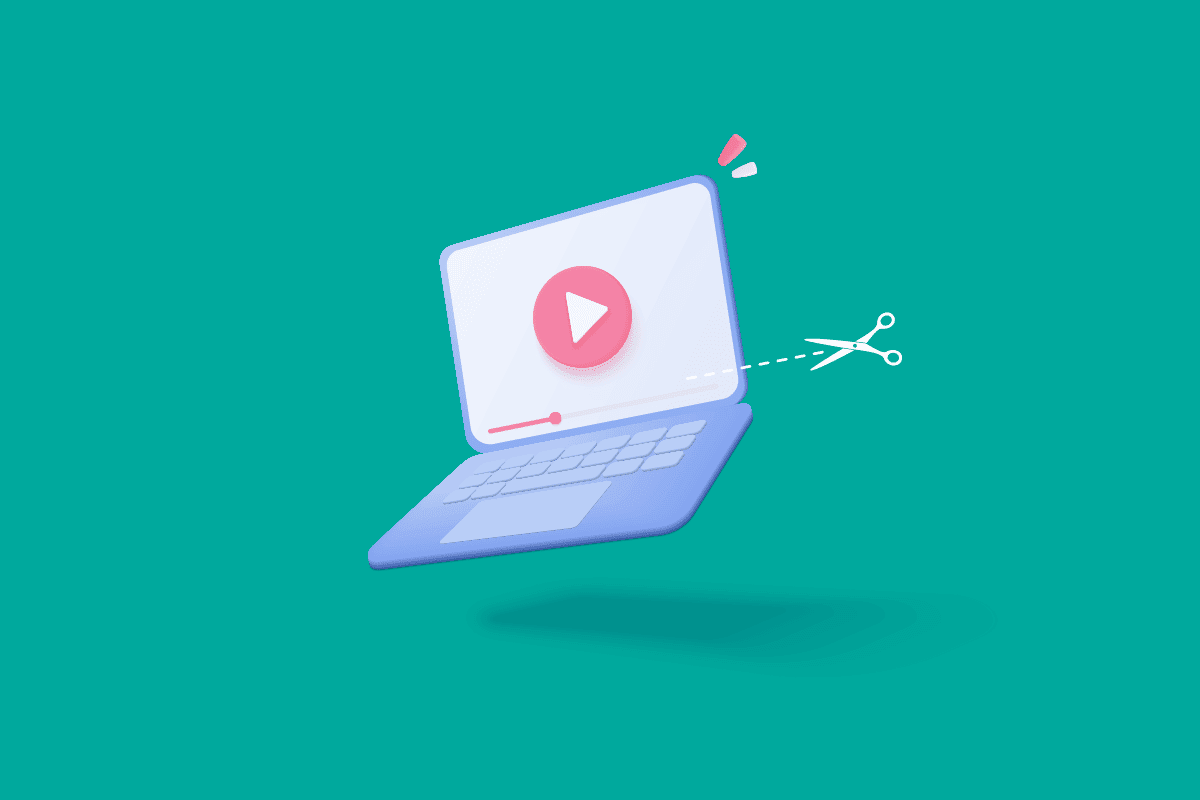Best Free Video Cutter Apps
Free video cutter software may be beneficial for creating videos for social media or just producing home movies. You may use a free video cutter and joiner to correct errors, add punch to your video, or merge several videos. Since these apps support HD videos, you can create fast-cutting music videos. Apart from this, you can create a video of dramatic talking heads by cutting from camera to camera or clip to clip. In the sea of the internet, many apps are already available, but sometimes the greatest ones are not exposed to the public so that people may use them. You may find everything you need for your editing job in the following list. Let’s begin with the software list.
Best Free Video Cutter Apps 1. Movavi Video Editor Plus 2. Kapwing 3. Weeny Free Video Cutter 4. Gihosoft Free Video Cutter 5. Bandicut Free Video Cutter 6. FlexClip 7. MediaFreeware Free Video Cutter 8. PowerDirector 365 9. VirtualDub 10. Cute Video Cutter 11. Clideo 12. Boilsoft Video Cutter 13. AIV DVD Cutter 14. Free Video Cutter 15. Free Video Cutter Joiner 16. Media Cope 17. Online Video Cutter 18. iTech Video Cutter 19. Moo0 Video Cutter 20. Fastreel Online Video Cutter 21. Video Edit Master 22. Ezgif Video Cutter 23. Clipchamp 24. iMovie 25. MP4Tools
1. Movavi Video Editor Plus
Movavi Video Editor Plus is one of the best options equipped with the full features of a video studio. This app allows you to use special effects, filters, and transitions to edit videos and create stunning films. The app is available in a trial edition for free. The main drawback of this app is that the video renders slowly when the file is large. It is compatible with Mac and Windows. The app is available in three paid versions: Video Editor Plus (INR 1,899/ 1 year/1 PC and INR 2,099/lifetime/1PC) and Video Suite (INR 2,599/lifetime/1PC). Features:
Transitions, filters, and title Available vertical video Supported picture-in-picture mode Perfect for beginners and experts Easy-to-use
2. Kapwing
Kapwing is one of the best free video cutter apps for simple video editing. It is a secure online video editing platform. The app allows you to publish videos longer than 7 minutes and up to three hours of video each month using Kapwing’s free edition. Also, users are limited to files of size 250 MB. To create a more extended duration video, you must purchase the premium version. The Pro version is available for $16/month, while the premium version for teams is $16/user/month. The app freezes when rendering or publishing, leading to the loss of unsaved changes. This is the biggest setback of this app. Features:
Uploading and converting your video Automatic subtitle generation Compatibility with programs like Google Drive, Photos, Unsplash, Giphy, and Pexels Easy-to-use Preview video before exporting
Also Read: 22 Best Free Podcast Recording Software
3. Weeny Free Video Cutter
Weeny Free Video Cutter is the best video trimmer app and supports popular formats like MP4, WMV, VOB, 3GP, FLV, MPG, ASF, AVI, and RM. The software is compatible with Windows 7 or later. Weeny helps you break huge files into smaller clips and re-arrange them. Also, the app allows you to adjust video codec, sizes, bit rates, and frame rates. It is simple and functional. The scroll bar might be a touch difficult to use at the initial stages, making it challenging to set the position precisely. Features:
Can edit clips’ hierarchy Supports outdated file types Easy-to-use Easily edit without ad interferences
4. Gihosoft Free Video Cutter
Gihosoft Free Video Cutter can be used to edit large video files of AVI, MPEG, VOB, WMV, MKV, FLC, and MP4 formats. It is a compact and free program for Windows and Mac and consists of helpful features like a precise spin button and a hand-drawn graphics interface. You can save edited videos in different other formats without losing quality. This app is suitable only for video cutting and trimming and offers no special effects or transitions. Features:
Trim videos without losing quality Trim video in 3 steps Assist in editing HD videos Easy-to-use with no ads Save videos without a watermark No need to re-render
Also Read: 25 Best Adobe Premiere Pro Free Alternatives
5. Bandicut Free Video Cutter
Bandicut is one of the best free video cutter apps with an easy-to-use interface. You can extract audio from a video file. In addition to AVI, MP4 (H.264/AVC), MOV, MKV, MPG, MPEG, M4V, DivX, VOB, 3GP2, FLV, and WMV, it also supports many other formats. The premium version ($29.95/1PC and $44.96/2PC) offers features such as video merging, fast cutting, and high-speed encoding. The videos of free users are watermarked. It is compatible with Windows Vista to 10. Features:
Combine video from numerous video files without re-encoding Export trimmed video with no quality loss Quick trimming and merging
6. FlexClip
Next on the list is the FlexClip, an online video trimmer. The interface uses the drag and drop feature to upload videos. You need an online connection to browse free images and videos and use this tool. The tool is available in free and premium versions: Basic ($5.99/month), Plus ($9.99/month), and Business ($19.99/month)—when billed annually. The videos edited in the free version will have a watermark, and this version allows you to edit videos of one minute long. This tool lacks some of the features offered by other video trimming software. Features:
Template videos Add soundtracks to the videos Enhances video brightness Add transitions and motion graphics Provides GIF maker
Also Read: 29 Best MP4 Compressors for Windows
7. MediaFreeware Free Video Cutter
MediaFreeware Free Video Cutter is one of the best free video cutter apps and offers the preview feature to check before saving. The software offers timing, output choices, and playback controls features. The interface is a simple one-window user interface. It supports videos of AVI, MPG, and MP4 formats and allows for drag-and-drop file uploading. Except for the preview, this basic software lacks merging tools or other video editing features. Features:
Easy-to-use and basic interface Suitable for beginners Edit without any hassle
8. PowerDirector 365
PowerDirector 365, available for Windows and Mac, allows you to edit videos in minutes. It is another one of best video trimmer app. You can work in storyboard mode or timeline editor. Both trimming and splitting tools are included in the program. Also, this app offers numerous professionally created animated titles and video overlays, including animated stickers and movie effects. You can use the chroma key or AI-powered sky replacement to change the green screen to any background. It offers hundreds of LUT video filters to enhance and create your videos as you wish. Also, it provides audio denoise and wind reduction features to remove background noise. Features:
Interfaces for slideshows, storyboards, and timelines Transitions, overlays, and titles Multiple visual effects capabilities Tool for color and audio correction Suitable for beginners and experts Offers cropping and splitting tools Library of hundreds of transitions Easy-to-learn and use Provides video stabilization Create high-quality, Hollywood-level videos
Also Read: How to Create VLC Loop Video on Windows 10
9. VirtualDub
VirtualDub is a sophisticated video capturing and processing program that allows users to edit videos. It’s user-friendly but lacks some of the capability of more advanced video editors. It only supports AVI files. It would be best if you used third-party add-ons (QuickTime) to support other formats like MP4 or MOV. Features:
Create big AVI files from captured data Make your instructions or commands from scratch Supports third-party codecs, such as DivX 3/4/5, XviD, and x264vfw Add SRT files to the software to add subtitles to your videos Provides basic instructions in the Help section
10. Cute Video Cutter
Next on the list of the best free video cutter apps is Cute Video Cutter. It offers a simple tool to trim and split videos into smaller sizes. This video cutting tool is compatible with various video formats, including AVI, MPEG-1/2, DVD, MOV, MP4VCD, VOB, DAT, WMV, DivX, XVID, and MKV. This software is supported by Windows. You can use a slider to trim your videos quickly and precisely. Features:
Creates videos with no quality loss Edit several video formats In-built encoders and decoders
Also Read: How to Trim Video in Windows 10
11. Clideo
Clideo is one of the best tools available with various online tools and also acts as a file compressor. It offers various features such as loop, flip, reverse, and filter video clips, subtitles, clip resizing, and meme creation. Each tool functions like a separate tool within your web browser. The free version restricts the file sizes to 500 MB or less. For the complete version, you can purchase the Pro subscription ($9/month or $72/year). Features:
Simple to use Works across all platforms A good variety of tools
12. Boilsoft Video Cutter
Boilsoft Video Cutter allows users to trim and split any video into small sizes in different (almost all) formats. The tool uses the Direct Stream Copy Technology to maintain the video quality while cutting or splitting. It supports formats such as MPEG, VOB, WMV, ASF, 3GP, and others. The tool is available in free and premium ($34.95) versions. It is compatible with Windows 98/ME/2000/XP/2003/Windows Vista/Windows 7, and Windows 10. Free updates and technical support are available for premium users. Features:
Quicker video editing without re-encoding Choose smaller files easily and accurately Preview videos with the built-in player
Also Read: 22 Best Free Online Video Downloader
13. AIV DVD Cutter
Another one of best video trimmer app is AIV DVD cutter. It is free software for Windows to cut DVD videos and allows users to extract snippets even from a larger DVD file. Users can simply trim or cut their favorite moments or songs from DVD videos. Users also have the option to store videos. Apart from this, the tool offers various features, including a volume controller, play/pause, stop, new selection, and full-screen DVD playback. Features:
Easy-to-use Simple interface with no ads
14. Free Video Cutter
Free Video Cutter is a completely clean and free tool for Windows to trim larger video files, and you can also get rid of extraneous material like trailers, outtakes, and ads. The installation is simple and quick. Among the many capabilities, it offers are trimming, previewing files, splitting (four pieces at once), and editing videos. It supports files of various formats such as AVI, FLV, MKV, MOV, MPEG 1/2, MP4, VOB, MPEG4, ASF, 3GP, H.264/PSP AVC, DivX, Xvid, and others. Features:
Apply video effect and preview the original video simultaneously Cut a video clip in a few clicks Can trim large files into small files easily Easy-to-use interface
Also Read: 30 Best Video Grabber Tools to Download Videos
15. Free Video Cutter Joiner
Free Video Cutter Joiner is a free Windows tool provided by Microsoft, and it allows users to combine selected clips into a single file. It is compatible with PCs running any version of Windows from Windows XP. Mac users can use another tool called Video Scissors. Free Video Cutter Joiner provides an interface with tabs, one for joining and one for cutting. It supports AVI, MP4, WMV, MPEG, 3GP, and FLV file types. Features:
Can cut and merge clips Compatible with any PC Remove unwanted elements easily
16. Media Cope
Media Cope is a media player, cutter, and converter. It is also one of best video trimmer app in this list. You may easily trim any parts of video and audio clips in the primary window. The tool supports all major video and music formats, including MP3, AAC, WMA, FLAC, mp4, MKV,3gp, WMV, MOV, AVI, DivX, MPG, FLV, RMVB, VOB, DAT, and others. The sole downside is that it produces files of poorer quality but is still amongst the best free video cutter apps, which should be given a try. It is compatible with only Windows XP/Vista/7/8. Features:
Edit several video formats Preview the edited one before trimming Modify the video format and quality when exporting Easy-to-use Needs low system requirements
17. Online Video Cutter
Online Video Cutter is one of the best free video cutters available online. You can trim video without the loss of quality. The tool is compatible with all major browsers, including Chrome, Firefox, Internet Explorer, Microsoft Edge, and Safari. Also, you can export content from the tool in MP4, MKV, or MOV formats. Interestingly, you can choose a quick no-encode alternative if the formats of your source and destination files are the same. The tool is available in free and premium ($5/ month) versions. The upload size of the file should not exceed 500 MB. Features:
Edit, trim, chop, and combine video files while previewing your live changes Include music, text, animations, effects, and filters Modify the contrast, saturation, and brightness Record narrations, voiceovers, and more using a microphone Easy-to-use interface
18. iTech Video Cutter
Next on the list of the best free video cutter apps is iTech Video Cutter, which allows you to extract preferred audio and video segments from a single file. The software supports DAT, MP3, WMV, MOV, VOB, AVI, MPEG, ASF, WMA, and WAV file formats. Apart from this, the tool offers the preview feature. The tool allows the users to specify start and finish positions and view and play in full-screen mode. Features:
Safe to use and cost-free Suitable for novices Enter the start and finish times of a video to trim precisely Supports various file formats, including audio
Also Read: 15 Best Free Video Joiners for PC
19. Moo0 Video Cutter
Moo0 Video Cutter is one of the best free video cutter apps and helps you create videos quickly without losing quality. When you cut a clip, it keeps the original video intact and creates a new video with only the specified cut. The tool was lastly updated in 2019. It is a simple and quick tool. Features:
Quickly edits the video Entirely free Suitable for novice and experts Basic and simple features
20. Fastreel Online Video Cutter
Fastreel is an online video cutter that allows users to quickly trim any length of video clips. The interface is easy to use and doesn’t have any complex buttons or options. It supports all major file formats. You can directly upload a file from Google Drive or Dropbox or upload it from a PC. The tool is available in free and premium ($5.95/video & $9.95/month) versions. Features:
Quickly and easily remove specific segments from videos No need to download or install this web-based program Save your video using an alternative saving method or for free with a watermark
21. Video Edit Master
Video Edit Master is a free Windows video cutter tool to trim and merge videos easily and quickly. The tool is one of best video trimmer app and has a user-friendly interface and various video editing tools, including extracting frames from video files. Only MPEG and AVI (DivX, Xvid, etc.) video files are supported. The tool is no longer being updated since it has been discontinued. You may still download earlier versions. Features:
Easy to use, even for novices Modify the playback speed to improve video editing Save the video in MPEG or AVI formats
22. Ezgif Video Cutter
Ezgif Video Cutter is a basic video cutter with various animation and video tools. It accepts MP4, WebM, AVI, FLV, MOV, and other formats. However, you can only upload a file of 100 MB. You can also resize and crop videos using the respective tools. Features:
Easy-to-use Enter URLs to upload video files
Also Read: 28 Best Free Photo Editing Software for PC
23. Clipchamp
Clipchamp is a freemium tool with free and premium versions. The free video trimmer is simple and offers several helpful editing tools, but your video output is restricted to 480p quality for free users. All the features are unlocked for paid users. You need to use the Chrome or Edge browser on a Mac since Safari is not currently supported. The premium version is available at INR 749.92/month. Features:
Creates posts for social media Add video and audio from the stock library Free filters and effects Export without watermark
24. iMovie
iMovie is the pre-installed highly advanced video editing Mac tool. Of course, iMovie isn’t available for Windows. It is one of best video trimmer app for macOS. You can create videos using the available movie trailer templates, layouts, and transitions. It’s an efficient and user-friendly Apple tool. Features:
Simple to use Excellent templates Resembles and performs like an expensive app Suitable for beginners and experts
Also Read: How to Extract Frames from Video in Windows 10
25. MP4Tools
Last on the list is MP4Tools, which offers free MP4Splitter and the video joiner MP4Joiner. You can easily split video files using MP4Splitter and combine clips into one file without losing quality or re-encoding using MP4Joiner. The tool is available for Mac, but the users face many issues. To install the tool, you must disable your Mac’s security. The UI is extremely slow when exporting quickly. Features:
Split and merge MP4 files quickly and easily Use or skip the re-encoding option
Recommended:
Fix Steam VR Error 306 in Windows 10 Fix Kodi Won’t Open in Windows 10 28 Best Android Apps to Read Manga for Free 15 Best Free and Open Source NAS Software
There are several video trimming apps on the internet, but the above list can truly and genuinely be called best free video cutter apps for PC. Drop your feedback in the comment section below if any of these helped you. Until then, we’ll see you with another topic the next time.