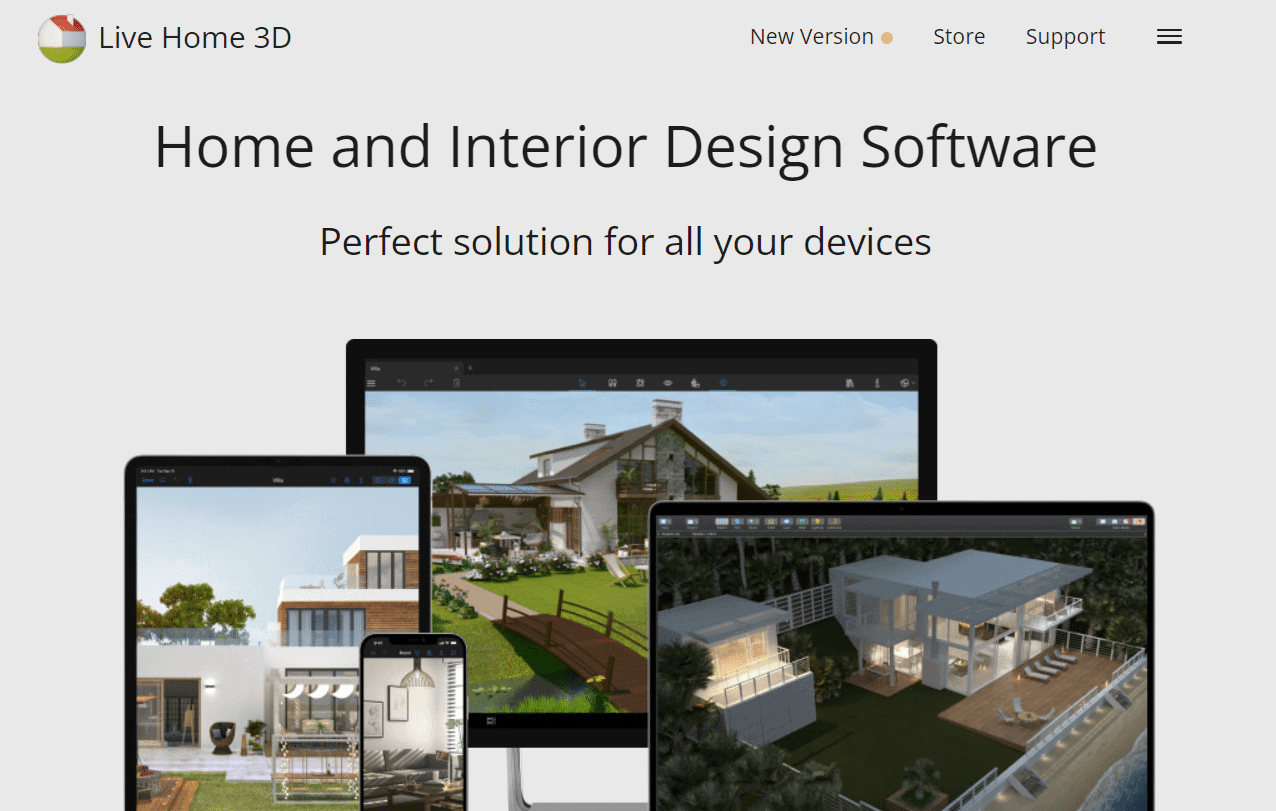25+ Best Free 3D Modeling Software for Beginners
Before we delve into best 3D modeling software, let us understand why 3D modeling is essential in several design-related industries.
25+ Best Free 3D Modeling Software for Beginners 1. SketchUp Free 2. Blender 3. Wings 3D 4. TinkerCAD 5. 3D Slash 6. Meshmixer 7. Vectary 8. BlocksCAD 9. OpenSCAD 10. Daz Studio 11. OnShape 12. Live Home 3D 13. Houdini Apprentice 14. Adobe Substance 3D 15. Fusion 360 16. SolidWorks 17. ZBrush 18. Cinema 4D 19. Rhinoceros 20. Sculptris 21. FreeCAD 22. LibreCAD 23. Modo 24. LeoCAD 25. Dust3D 26. Open Casacde
It gives an accurate representation as per your requirements, even before getting into the production stage. 3D modeling allows you to reimagine the entire model anytime without any extra and unfortunate expenses. With the 3D models, you can present the visioned project accurately for approvals. You may attempt the complex design with 3D modeling that would not be possible with 2D models.
So after reading some of the reasons one would choose 3D modeling over the archaic 2D ones, take a look at the list below for the simple 3d modeling software available for you out there.
1. SketchUp Free
SketchUp Free is the easiest to use 3D modeling software available on the internet. Below are some of the attributes of this free software:
SketchUp Free offers 10 GB of storage with a variety of 3D models to use for free. It has Extrude tool which can add depth to a 2D shape. You can create spectacular 3D projects using the right kind of textures with the help of this software. It offers textures of things like damaged wall brick, green grass, concrete, marble and glass and has effects like lightning and many more. It supports formats like 3DS, PNG, PSG, FBX etc., except DDS. Moreover, it contains an editing tool apt for modification of Sketch-up designs and textures. It helps you create dazzling 3D projects and even has Photoshop in-built in the program.
Also Read: 20 Best Cell Phone Tracking App
2. Blender
Blender is an easily accessible 3D modeling software developed in 2002 by a Netherlands based company. The feature of this software are enlisted below:
Blender is one of the most popular open-source software with available add-ons and continuous updates. It offers a great range of tools which you can use to create anything you desire. You can convert any design to an image from this 3D modeling software. It can create and transform, chisel or carve and edit any model to make visual effects, animated movies, video games, 3D printing and much more. Moreover, Blender allows import/export videos in MPEG, Quick-Time, AVI file formats. It is a free-of-cost alternative to much high-end software available in the market.
3. Wings 3D
Next on the list of best 3D modeling software is Wings 3D. It is a free, open-source tool available since 2001 for making three-dimensional designs for Windows, macOS, and Linux.
It offers a wide range of modeling tools. It is valuable for beginners with loads of languages supported. Wings 3D has a context-sensitive user interface that only shows customized and relevant options. Besides, it has a Wings 3D tool that can move, scale, rotate, cut, extrude, bevel or weld any object of choice. It allows users to map images and textures onto a 3D model. This 3D modeling software is available in multiple languages, including English, German, Italian, French, Japanese, etc. It can export any image as a painting. It supports hotkeys. Its time-saving tool keeps track of new developments.
Also Read: 15 Best Free Email Providers for Small Business
4. TinkerCAD
TinkerCAD is for people and students with little experience with 3D modeling software. It is preferred by beginners and is great for learning 3D modeling.
TinkerCAD provides many shortcuts for quick actions. It is an online software with no downloading requirements. It is easy to understand and use. It helps you to create detailed 3D models. Using this tool, you can also design, program and simulate electronic assemblies. Additionally, it has a Codeblocks option that uses strings of code to generate 3D objects. It can move, scale, rotate and modify any object with ease. It can import .svg and .stl file formats besides exporting its designs in .stl, .vrml, .x3d, and .obj. formats. You can 3D print your models with this software using a 3D printer. It has an app available for download on smartphones and tablets as well.
5. 3D Slash
3D Slash is a free 3D modeling software designed for creating 3-dimensional models for beginners. It offers many fun ways to create models. Features of this software are as follows:
It is ideal for beginners and has a smooth and natural working experience. It is a user-friendly tool. You can paint models using colorful logos and create 3D text and logos with a single click by this software. It enables you to copy-paste, insert shapes, move, resize and select parts of objects by color. You can create spectacular and intricate objects using any image or photograph and combine models with ease to make something new and creative with high precision with the help of this software. It allows you to display your work on the web. It is continuously updated and improved by developers. 3D Slash has a commercial version providing expanded features like higher resolution, expanded color palette and project management tools at a trivial cost.
Also Read: 16 Best Ad Blocking Extension for Chrome
6. Meshmixer
Meshmixer is an amazing software made by Autodesk. It is a remarkable 3D modeling software for creating and modifying advanced designs. You may need a prior understanding of 3D modeling to get the most out of this program.
It is perfect for experts. Meshmixer can manipulate, add or splice, drag and drop and merge elements and 3D models. It is a program supported both by macOS and Windows. It has surface lasso, brushing, and constraints tools. It automatically aligns the surface and sets the appropriate orientation. Meshmixer has a convert-to-solid feature. It 3D scans a model in various ways to analyze and optimize it. You will get the most out of this program when you are experienced with 3D modeling. It is essentially helpful in the aerospace and automotive industries.
7. Vectary
Vectary is a free online web-based 3D modeling software. You can access this software directly from any browser without the need to install or download it. More features include:
It allows you to drag and drop your 3D models. Vectary has a vast library of 3D typography, web headers, package design and various advanced and fully textured materials, icons and more. It assembles the 3D objects with high-quality results. It enables you to attach comments to your model, but the software puts a watermark on your creations. The smart shortcuts of Vectary speed up the work and make photorealistic portrayals with just one click of the mouse. It can easily connect with others with the help of its sharing and collaboration tools. The free version limits the number of projects you can create up to a maximum of 25 projects.
Also Read: 18 Best Tools for Hacking
8. BlocksCAD
BlocksCAD is one of the best 3D modeling software and is a free 3d modeling software for beginners with educational tool designed by a US-based company for students and teachers.
It is cloud-based software. BlocksCAD encourages learning math, computational thinking, coding concepts, visualizing and designing models that can be downloaded and printed using a 3D printer. You can transfer files in STL, AMF, and X3D formats, and they can be opened and edited in OpenSCAD using this 3D modeling software. It helps learners to get into 3D Modeling through script-only coding. It enables teachers to create lessons and rectify the mistakes made by students.
9. OpenSCAD
OpenSCAD is a powerful 3D CAD software for creating solid three-dimensional objects with the features mentioned below:
OpenSCAD can import and export files in SVG, AMF and 3MF formats. It can design 3D models using just a mouse. It is customizable and has an easy-to-use graphical user interface. Moreover, it uses computation and mathematics to produce a carbon copy of the required design that can be printed. It supports shortcuts and can arrange constructive solid geometry engines for any of your CSG (Constructive solid geometry) work. Besides, it has sound notifications for various user and project alerts. You can change the parameters of the desired object in this software. It is available on Windows, Mac, and Linux.
Also Read: How to Play 3DS Games on PC
10. Daz Studio
Daz Studio is a free tool with a wide range of art libraries of virtual people, animals, buildings, creatures, environments, spaceships and other realistic images.
Daz Studio has a vast library, with which you can make structurally detailed custom scenes and realistic images with ease. It has detailed hand-painted models. The drag and drop function can export your models in COLLADA, Universal 3D, BVH, and FBX format. It can also import your designs and models into other 3D software tools such as Mudbox, 3DS Max and Maya. You can create male and female sculptures using figure customization, posing and animation tools with changing the facial features of your model. It is free of charge, but some of its content is available at a meager cost. It is suitable for both beginners and experienced 3D modelers.
11. OnShape
OnShape is a cloud-based 3D software useful for designers, engineers, and manufacturers to improve their product designing processes.
Technicians can safely share their designs and other 3D projects with others. It is SaaS-based (Software-as-a-Service) and stores all its data online. You can use it for your businesses to review design in real-time, with the flexibility of working from anywhere, on any device. OnShape has multi-part modeling and in-context editing with import and export features of industry file formats. It supports live chats.
Its only drawback in being cloud-based is that models should be constantly reloaded during poor connectivity and cannot work offline. Also Read: Top 15 Best Free IPTV Players
12. Live Home 3D
Another best 3D modeling software is Live Home 3D. It is a design software best suited for Architects and interior designers. Read the following features of this software:
It allows the creation of a 3D house. Live Home 3D has a drag and drop function that can arrange furniture and numerous other in-house objects. You can adjust lighting, color the walls and create detailed floor plans. It allows you to share your floor plans with friends and colleagues in JPEG, TIFF, BMP, PNG, OBJ, 3DS, FBX and many more formats. It has a wide range of colors and furniture. The user interface of Live Home 3D is easy to use. It is available for use on iOS, iPadOS, macOS, and Windows. You may upgrade to the premium version of Live Home 3D Pro to obtain extra exclusive features.
13. Houdini Apprentice
Houdini Apprentice is a 3D animation and visual effects software developed by SideFX similar to Autodesk Maya.
Houdini Apprentice is used throughout the entertainment, visual, media, and broadcasting industry. The three-dimensional tool of this software can create an environment, landscape, and cityscape models and offers a better way of building, sculpting, and rendering cloud formations. You can work with third-party rendering applications like Redshift, RenderMan, OctaneRender, etc. It provides an expanse of Subdivision Surface modeling tools, making it the right choice for any VFX artist. It is used by artists to design online portfolios, which help them work freely to share the works with their friends and colleagues.
Also Read: How to Draw in Microsoft Word in 2022
14. Adobe Substance 3D
Adobe Substance 3D is software used for creating three-dimensional designs. It comes under the renowned company Adobe and is available on mobiles and desktop devices.
Adobe Substance 3D allows you to rotate and move items. It permits you to change the texture of objects. You can apply a transparency effect to objects with the help of this software. It enables you to combine two objects. You can create a 3D human skeleton that can be easily animated in real-time. It can shift the pixels of a 3D object forward or backwards. It can create high-quality virtual images.
15. Fusion 360
Fusion 360 is a simple 3D modeling software hosted in the cloud. It can make a variety of industry quality 3d objects which makes it the best free 3d modeling software for beginners.
It is simple to use. It can be used by both educators and students. Fusion 360 has a sketching tool to create and edit a sketch. You can quickly develop a prototype with Fusion 360 that you can use to test your concept. Besides, it includes modeling techniques such as freeform sculpting, polygon manipulation and parametric modeling. It produces manufacture-ready designs to help you accomplish your design goals. It can be used to make a wide range of technological components. Moreover, it can easily export files of STL and other formats of your 3D model. It has a unified environment. It is free for personal use for a year, and the Pro version costs roughly $500 per year. Fusion 360 is available on Windows and macOS.
Also Read: Top 10 Best Kodi Linux Distro
16. SolidWorks
SolidWorks is a Microsoft-based free 3D CAD programme. Below are the features of this software:
It enables you to create, test, manage and transform your product concept into a design. SolidWorks is a simple programme that can help you accelerate the creation of your product. It can create three-dimensional graphics. You can create, repurpose, and automate products with ease using this software. It saves commonly used components and templates for easy access. It has an analysis tool that lets you verify the performance of your product.
17. ZBrush
ZBrush is a simple 3D modeling software that makes creating 3D sculptures simple. It is easy to learn and simple for beginners with the following attributes to amaze at:
It has easy to use toolbar that allows quick access to frequently used tools. It has flexible brush optimization and all the control with you. The symmetry mode of ZBrush allows you to define an axis. Even if you have never used the software before, it is straightforward to use. It comes with several brushes that may be used to create models. ZBrush offers a Tessellation that lets you cover a surface with a pattern. It can automate UV (ultraviolet light) generation. Besides, it includes preloaded materials allowing you to design rapidly.
Also Read: 13 Best Mininova Alternatives
18. Cinema 4D
Cinema 4D is one of the major and undoubtedly one of the best 3D modeling software programmes available. It is an advanced application built to create flawless motion graphics.
Cinema 4D has a variety of tools to aid you in achieving your goals. The command-line interface is simple to use. You can easily define the surface of the model. It includes a collection of utilities and lots of add-on plugins. You can create 3D objects using a polygon shape. It comes with a collection of pre-made materials, scenarios and objects to help you get started with your 3D project. It supports 3D body painting. It has many rendering options. Cinema 4D allows you to control the color and brightness of designs. A monthly membership to Cinema 4D costs around $95. It also has a free educational version.
19. Rhinoceros
Rhinoceros is a computer graphics programme that allows you to create 3D images and objects.
It can create your design without any special hardware. You can annotate objects with Rhinoceros. Rhinoceros helps you in the creation, editing and analysis of your design. It works on both Mac and Windows computers. You can create an ellipse, a rectangle, a spiral, a circle and myriad other forms with this software. It allows you to set bumps, transparency, highlights, and spotlights. It includes a well-designed graphics engine that can handle even the most complicated animations without stuttering. Rhinoceros supports 3D paintings. Moreover, it includes a file management tool that aids in the management of big projects. It is free for 90 days, after which you’ll need to buy a license to keep using its features. It contains a scripting language that allows for the automation of sophisticated detailing and change procedures.
Also Read: 5 Best Kodi Chinese Movies Add-ons
20. Sculptris
Sculptris is a 3D sculpting programme made by the same company that created ZBrush. However, it bagged an independent position in this list about free 3d modeling software for beginners.
Sculptris is a free version of ZBrush with similar but less functionality. It is a fantastic trial version for anyone considering purchasing ZBrush’s full pro edition. In addition to being free, Sculptris is easier to use as it has a basic form of models to which you can make additions and subtractions to sculpt a figure. You will quickly understand how to use its controls. While it can create some impressive models, you’ll need another 3D application to get the most out of it.
21. FreeCAD
FreeCAD is a parametric 3D modeling programme, mostly used to bring 3D models to life. Despite being under development, it has several interesting features. It’s impossible to beat anything with so many qualities with this free 3D modeling software.
Users may quickly edit 3D creations using parametric modeling by going back into the model history and changing the parameters. It is open-source and extensible with scripts and extensions that work. It comes with a lot of modeling features. Plugins are readily installed into the core programme and allow users to utilize Sketcher with a constraint-solver to study 2D forms. It includes a robot simulation for studying robotic motions as well as a module for mechanical machining systems like milling (CAM). The FreeCAD software output is in G-code format. Step, iges, obj, stl, dxf, svg, dae, ifc, off, nastran and Fcstd are all valid file extensions in this program.
Also Read: 5 Best IP Address Hider App for Android
22. LibreCAD
LibreCAD is a free 3D modeling software for beginners that is open-source and has simple features.
It only shows a 2D view initially. However, it can be changed to show 3D files. It is lightweight software. You can exhibit isometric views, and unlike other CAD systems, it has a user interface that isn’t excessively slow or difficult to navigate. The UI of LibreCAD is quite clean, which makes navigating easier. File formats like dxf, dwg, etc., are supported with this software. All frequently used operating systems are supported while compatibility with 3D models and meshes.
23. Modo
Modo is one of the best 3D modeling software available out there with multi-purpose modeling and MeshFusion Boolean toolset. Read more features below:
Modo offers Direct and Procedural modeling for the users to manipulate the object geometry efficiently. It has integrated brush-based sculpting tools to augment the shape quality. You can refine the shapes and objects at a fast speed. You will enjoy photorealistic rendering of shapes and objects at a faster pace with Modo render and mPath tools. It offers a customizable UI and supports scripting for extra detailing. Modo brings advanced tools for virtual camera creation with selection choices for the camera type.
Also Read: 3 Best Korean Drama Kodi Add-ons
24. LeoCAD
LeoCAD has emerged as the most amazing free 3d modeling software for beginners. Following are some of the features of this software:
You will have to spend much time learning the software as it is easy to use, even for beginners. LeoCAD is comprehensively compatible with LDraw standard tools. It can read and write MPD and LDR files for you to share and download the models from the internet. LeoCAD is open-source software for users worldwide. It is available on Windows, macOS, and Linux.
25. Dust3D
Dust3D is known to be the fast but simple 3d modeling software in the market. The features of this powerful software are enlisted below:
Dust3D is open source software with cross-platform compatibility attributes. You don’t need to have any experience to start creating 3D models with this software. It allows you character modeling in the blink of an eye for various games, 3D printing, etc. You can export your model in gITF and FBX format easily. It allows you to export and further develop the model in Unreal Engine, Unity, and Godot software.
Also Read: Best 15 Free Christmas Live Wallpaper Apps for Android
26. Open Casacde
Open Cascade, part of Capgemini Engineering, offers a wide range of 3D software tools. Let us learn some of the features of this software:
Open Cascade has both open source and commercial use versions. It offers the development of an object in 3D at a high speed with room for suitable customization. It provides streamlined engineering workflows for any special and specific model needs. You can easily perform 3D visualization, data processing, model simulation tasks on this software. You can also access digital 3D catalogues to augment the design accuracy and functions.
Recommended:
How to Fix Phone Speaker Water Damage Fix Laptop Thermal Throttling 29 Best AI Chatbots Online 28 Best File Copy Software for Windows
Many more best 3D modeling software like SelfCAD, SkySIV Structural 3D software, Hexagon, & Autodesk Maya are available in the market. We have tried to pick out the best 3D modeling software, which is comparatively easy to use and simple to make 3D designs for beginners. Feel free to reach out to us with your queries and suggestions via the comments section below.