How to Fix Roblox Error Code 277
The full error message is depicted below:
How to Fix Roblox Error Code 277 Why do I Keep Getting Error Code 227 on Roblox? Method 1: Basic Troubleshooting Methods Method 2: Launch Roblox App in Compatibility Mode Method 3: Run Roblox App as Administrator Method 4: Repair System Files Method 5: Update Roblox App Method 6: Reinstall Roblox App
If you are also facing the same issue, this guide will help you troubleshoot it without any issues.
Why do I Keep Getting Error Code 227 on Roblox?
Here are some common reasons that contribute to Roblox error code 277 on your Windows 10 computer. Analyze them deeper to find out the exact cause that triggered the issue.
Corrupt Windows files and components Corrupt cache files on your computer Roblox app is not run with admin rights. The log files of your PC are corrupt, damaged, or incompatible with the system processes. Roblox servers are down or shut down for maintenance. The internet connection is not stable and the bandwidth is not adequate. The Roblox app is not updated to its latest version. Any misconfigured files of installation are causing the issue. This can only be fixed when you reinstall the app.
Hence, these are the reasons why do I keep getting error code 227 on Roblox. Here are some common troubleshooting methods that will help you fix the error code 277 on your Windows 10 PC. Follow them in the same order to attain perfect results.
Method 1: Basic Troubleshooting Methods
Before your try the advanced methods to fix the error code in Roblox, you can try some basic troubleshooting hacks that will help you fix the problem within simple hacks. 1A. Power Cycle Windows PC The next method to fix Roblox error code is to clear the glitches on the PC to power cycle your Windows PC.
Press the Windows key, click on the power icon, and click on the Shut down option.
Unplug the power cable from the power outlet and re-plug it after 60 seconds.
Press the power button and log in to your user account. 1B. Troubleshoot Network Connection The next method to fix error code 277 in Roblox mobile is to fix network connectivity problems in your PC. The glitch in the Internet Connection can be fixed by resetting the Wi-Fi Router. Read our guide to troubleshoot network connectivity problems on Windows 10.
Also Read: Fix Ethernet Doesn’t Have a Valid IP Configuration Error 1C. Check Roblox Server Status You can check the status of the Roblox server and check if it is working or under maintenance to find the cause of error code 277 while launching Roblox. Check the Roblox server status on the link given here on your default web browser. If the server is under maintenance, you have to wait until the Roblox server is functional.
1D. Re-login to Roblox App You can try logging out of your Roblox account and re-login to the account to fix the error.
From the search bar, open the Google Chrome web browser.
Open the Roblox account login page, click on the Account settings icon, and click on the Logout option.
Enter the user account credentials and click on the Log In button to re-login to your account.
1E. Clear Web Browser Cache The cached data on your web browser can hinder the usage of Roblox on the app. You can follow the instructions on the link given to clear the cache on the web browser to fix the issue.
1F. Disable Browser Extensions If you have numerous web extensions like Ad-blockers on the browser, you may face error code 277 while starting Roblox. You can try disabling them on the browser to fix the error.
Hit the Windows key, search for the Google Chrome app, and hit the Enter key.
Click on the three vertical dots at the top-right corner. Click on the More tools option and click on the Extensions option in the adjacent menu.
Toggle off the web extensions to disable them.
1G. Update Graphics Driver Since Roblox is a graphical game on your computer, it needs an updated Graphics driver. Also, the detailed answer to the question of Why do I keep getting error code 227 on Roblox requires an updated Graphics card driver. You can follow the steps given in the link to update the Graphics driver on your PC to fix the error.
Also Read: Fix Valorant Graphics Driver Crashed in Windows 10 1H. Close Background Apps If you have opened a lot of apps on your PC, you can try closing all the apps running in the background to fix error code 277. Follow the steps on the link given here to close the background apps on your PC.
1I. Turn Off Antivirus Software The third-party antivirus software on your PC may not allow the Roblox website and app on your PC. You can implement the steps in the link provided here to turn off the antivirus software to fix the error.
1J. Add Roblox to Exception in Windows Firewall If the Roblox website is not given an exception in your Windows Firewall app, you might experience error code 277 in Roblox. You can follow our guide on how to block or unblock programs in Windows Defender Firewall and add the Roblox website as an exception to the Windows Firewall app.
1K. Change VPN and Proxy Server Settings The error code is also due to the geo-restrictions imposed on the region or due to the ISP error, you can try using a VPN service on your PC. You can use the link provided here to add a VPN service on your PC to fix error code 277 in Roblox with the geo-restrictions and ISP error.
If the VPN Service and proxy are enabled on your PC, you may not be able to fix the error. You can try disabling the VPN and Proxy using the steps given in the reference file.
1L. Flush DNS Cache To fix error code 277 on the Roblox website, you can flush the DNS or Domain Name System cache of the Wi-Fi network. With reference to the answer to the question of what is Roblox Studio, it is necessary to have an uninterrupted Internet Connection. You can implement the steps provided in the link given here to flush the DNS cache of your Network connection on your PC.
1M. Change DNS Server Address Another option to fix the issue with the DNS or Domain Name System is to change the DNS Server address. You can follow the steps in the link provided here to change the DNS Server address on your PC.
Method 2: Launch Roblox App in Compatibility Mode
If the Roblox app is incompatible, it may not work on your PC and you may face An error occurred while starting Roblox. You can try opening the Roblox app in compatibility mode and choose the Windows 8 version preferably to fix Roblox error code 277.
Right-click on the Roblox app.
Click on the Properties option.
Move to the Compatibility tab, select the Run this program in compatibility mode for option in the Compatibility mode section.
Finally, click on Apply > OK to save changes. Also Read: How to Fix Roblox Error 279
Method 3: Run Roblox App as Administrator
If the Roblox app is not given administrative privileges, you may experience this error. You can follow the steps in the method to run the Roblox app as an Administrator to fix the error.
Right-click on the RobloxPlayerLauncher.exe file and click on the Properties option.
Move to the Compatibilty tab.
Select the Run this program as an administrator option in the Settings section.
And, click on the Apply and OK buttons to save changes. Also Read: What Does Inactive Mean on Roblox?
Method 4: Repair System Files
If your Windows 10 computer has any corrupt or damaged system configuration files, you will face error code 277 in Roblox. This also leads to malfunctioning of your computer thereby causing performance failure. Fortunately, you can repair these corrupt files by using the inbuilt utilities of your computer namely, System File Checker and Deployment Image Servicing and Management. Read our guide on How to Repair System Files on Windows 10 and follow the steps as instructed to repair all your corrupt files.
Method 5: Update Roblox App
If the Roblox app is not updated on your PC, you can update the app using the Microsoft Store to fix error code 277 in Roblox.
Press the Windows key, type Microsoft Store, then click on Open.
Click on Library.
Click on Get updates at the top right corner.
Also Read: Fix Roblox Won’t Install in Windows 10
Method 6: Reinstall Roblox App
If you want to fix error code 277 in Roblox mobile, you can try reinstalling the app. Follow these steps to reinstall the app on your PC. Step I: Delete Roblox AppData Folder As a first step, you have to delete the files on the AppData folder in Windows Explorer.
Open the windows search bar, type %appdata%, and click on Open.
Right-click on the Roblox folder and click on the Delete option.
Press the Windows key, type %localappdata% in the field, and click on Open.
Delete the Roblox folder by following the step explained above and restart your PC. Step II: Uninstall Roblox App The next step to fix An error occurred while starting Roblox is to uninstall the existing version of the Roblox app on your PC using the Control Panel app.
Hit the Windows key, type Control Panel app and click on Open.
Select the Category option in the View by drop-down menu at the top-right corner. Click on the Uninstall a program option in the Programs section.
Select the Roblox app and click on the Uninstall button at the top bar.
Click on the Next button on the windows in the uninstallation wizard and click on the Finish button to uninstall the Roblox app. Also Read: Is Roblox Getting Deleted? Step III: Reinstall Roblox App The last step to fix Roblox error code 277 is to reinstall the latest version of the Roblox app on your Windows PC using the default web browser. This will also fix error code 277 in Roblox mobile. Follow the given instructions to reinstall the Roblox app.
From the windows search bar, search for the Google Chrome app and click on the Open option on the right pane.
Open the official website of Roblox and click on any game.
Click on the Play button to start the game.
Click on the Download and install Roblox button to download the Roblox app.
Double-click on the RobloxPlayerLauncher.exe setup file to run the downloaded file.
You can see the download process in the Installing Roblox… window.
After the app is installed, you will see the message ROBLOX IS SUCCESSFULLY INSTALLED!
Recommended:
Fix PS4 Error Code WS 37431 8 Roblox Banana Eats Codes: Redeem Now Fix Roblox Error Code 103 on Xbox One Fix An Error Occurred While Starting Roblox
We hope that this guide was helpful to know why do I keep getting error code 227 on Roblox and you could fix Roblox error code 277 in Windows PC. Let us know which method worked for you the best. Also, if you have any queries/suggestions regarding this article, then feel free to drop them in the comments section.

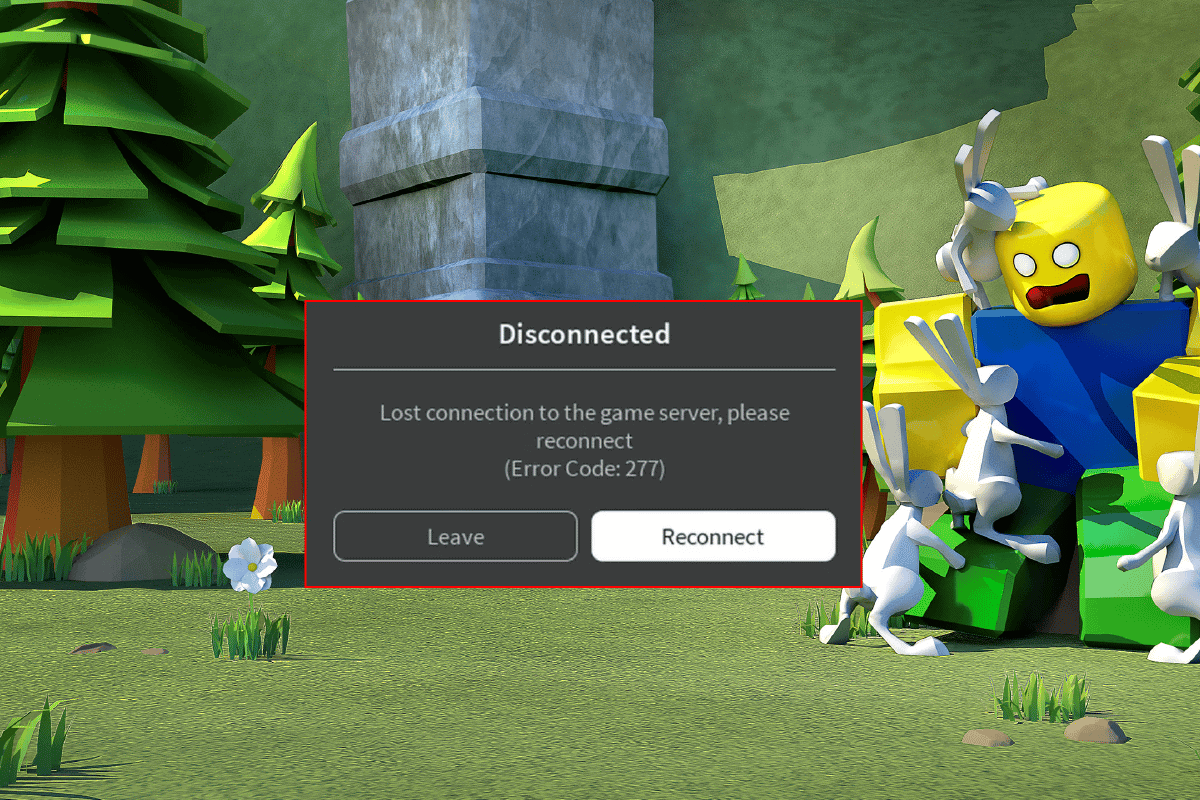



![]()































