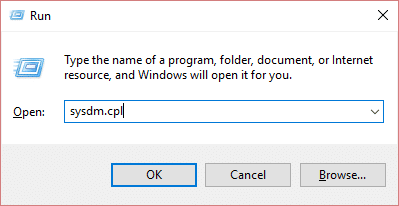Although there isn’t much information available there are quite a few known cause such as if the USB device requires power greater than what the PSU can supply to that device then the system will run out resources and lock up or power off your computer in order to prevent system damage. Another issue is if there is a hardware related problem in the USB device or if it has a short then the system will definitely shut down. Sometimes the problem is only related to USB port so make sure to check another USB device in order to verify if the issue is related to it or not. Now that you have known about the issues and various causes it’s time to see how to resolve the issue. So without wasting any time let’s see how to actually Fix Computer shuts down when USB device is plugged in issue with the help of below-listed troubleshooting guide.
Fix Computer shuts down when USB device is plugged in
Make sure to create a restore point just in case something goes wrong.
Fix Computer shuts down when USB device is plugged in Method 1: Reinstall USB Drivers Method 2: Run USB Troubleshooter Method 3: Run System Restore Method 4: Check Connected Devices Method 5: Disable USB Ports Method 6: Change Power Supply Unit (PSU)
Method 1: Reinstall USB Drivers
1.Press Windows Key + R then type devmgmt.msc and hit Enter to open Device Manager.
2.Expand Universal Serial Bus controllers then right-click on each of the listed devices and select Uninstall.
3.Now click on View then select Show hidden devices.
4.Again expand Universal Serial Bus controllers and then uninstall each of the hidden devices. 5.Similarly, expand Storage volumes and uninstall each of the hidden devices.
6.Restart your PC and your system will automatically install the USB drivers.
Method 2: Run USB Troubleshooter
1.Open your web browser and enter the following URL (or click on the below link): https://support.microsoft.com/en-in/help/17614/automatically-diagnose-and-fix-windows-usb-problems 2.When the page has finished loading, scroll down and click Download.
3.Once the file is downloaded, double-click the file to open the Windows USB troubleshooter. 4.Click next and let Windows USB Troubleshooter run.
5.IF you have any attached devices then USB Troubleshooter will ask for confirmation to eject them. 6.Check the USB device connected to your PC and click Next. 7.If the problem is found, click on Apply this fix. 8.Restart your PC and see if you’re able to Fix Computer shuts down when USB device is plugged in issue.
Method 3: Run System Restore
1.Press Windows Key + R and type”sysdm.cpl” then hit enter.
2.Select System Protection tab and choose System Restore.
3.Click Next and choose the desired System Restore point.
4.Follow the on-screen instruction to complete system restore. 5.After reboot, you may be able to Fix Computer shuts down when USB device is plugged in.
Method 4: Check Connected Devices
If the connected USB devices consume too much power then it may also lead to system crash. In order to verify if the device is faulty or not, make sure to connect the device to another PC. If the device doesn’t work then the device is definitely faulty.
Method 5: Disable USB Ports
1.Press Windows Key + R then type devmgmt.msc and hit Enter.
2.Expand Universal Serial Bus controllers then right click on USB drivers and select Disable. Note: Possible the driver will be something like this: Intel(R) 7 Series/C216 Chipset Family USB Enhanced Host Controller – 1E2D. 3.Again right-click on it and select Enable. 3.Reboot your PC to save changes and see if you’re able to Fix Computer shuts down when USB device is plugged in.
Method 6: Change Power Supply Unit (PSU)
Well, if nothing helps then you can be sure that the issue is with your PSU. In order to fix the issue, you need to change your computer power supply unit. It’s advised you consider the help of a proper technician in order to replace your PSU unit. Recommended for you:
Fix Windows could not start the Print Spooler service on local computer Fix PAGE_FAULT_IN_NONPAGED_AREA Error How To Fix KERNEL_DATA_INPAGE_ERROR Fix CRITICAL_STRUCTURE_CORRUPTION Error
That’s it you have successfully Fix Computer shuts down when USB device is plugged in but if you still have any question regarding this post feel free to ask them in the comment’s section.