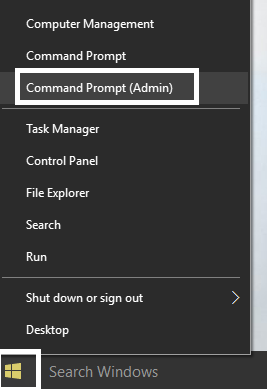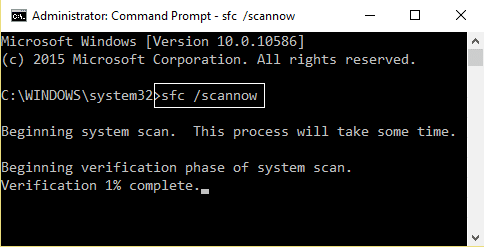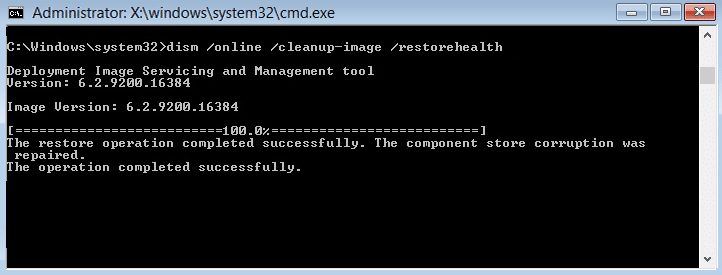The main problem is that two separate device drivers believe that they both own the packet and try to complete the package but only of them succeeds while the other one fails, resulting in MULTIPLE_IRP_COMPLETE_REQUESTS BSOD error. So without wasting any time let’s see How to Fix MULTIPLE_IRP_COMPLETE_REQUESTS Error with the help of below-listed troubleshooting guide. Pro Tip: If you use any Virtual Drive software such as LogMeIn Hamachi, Daemon tools, then uninstall them and completely removing their drivers should help in fixing this issue.
Fix MULTIPLE_IRP_COMPLETE_REQUESTS Error
Make sure to create a restore point, just in case something goes wrong.
Fix MULTIPLE_IRP_COMPLETE_REQUESTS Error Method 1: Use Event Viewer Method 2: Troubleshoot BSOD Error Method 3: Run System File Checker and DISM Tool Method 4: Run Driver Verifier Method 5: Run Memtest86+ Method 6: Update your BIOS
Method 1: Use Event Viewer
1.Press Windows Key + R then type eventvwr.msc and hit Enter to open Event Viewer.
2.In the Event Viewer navigate to the following path: Event Viewer (Local) > Windows Logs > System
3.Look for Blue Screen of Death entry or MULTIPLE_IRP_COMPLETE_REQUESTS and check which driver has caused the error. 4.If you can find the problematic driver then press Windows Key + R then type devmgmt.msc and hit Enter.
5.Right-click on the problematic device driver and select Uninstall.
6.Reboot your PC to save changes and see if you’re able to Fix MULTIPLE_IRP_COMPLETE_REQUESTS Error. Also Read: Fix Hamachi VPN Error in Windows 10
Method 2: Troubleshoot BSOD Error
1.Download BlueScreenView from here. 2.Extract or install the software according to your Windows architecture and double click on it to run the application. 3.Select the MULTIPLE_IRP_COMPLETE_REQUESTS (Bug Check String) and look for the “caused by driver“.
4.Google search the software or driver causing the issue and fix the underlying cause. 5.Download & Install the latest available drivers from the manufacturer’s website. 6.If this doesn’t fix the issue then try uninstalling the device drivers.
Method 3: Run System File Checker and DISM Tool
1.Press Windows Key + X then click on Command Prompt(Admin).
2.Now type the following in the cmd and hit enter:
3.Wait for the above process to finish and once done restart your PC. 4.Again open cmd and type the following command and hit enter after each one:
5.Let the DISM command run and wait for it to finish. 6. If the above command doesn’t work then try on the below: Note: Replace the C:\RepairSource\Windows with the location of your repair source (Windows Installation or Recovery Disc). 7.Reboot your PC to save changes and see if you’re able to Fix MULTIPLE_IRP_COMPLETE_REQUESTS Error.
Method 4: Run Driver Verifier
This method is only useful if you can log into your Windows normally not in the safe mode. Next, make sure to create a System Restore point.
Method 5: Run Memtest86+
1.Connect a USB flash drive to your system. 2.Download and install Windows Memtest86 Auto-installer for USB Key. 3.Right-click on the image file which you just downloaded and select “Extract here” option. 4.Once extracted, open the folder and run the Memtest86+ USB Installer. 5.Choose your plugged in USB drive, in order to burn the MemTest86 software (This will format your USB drive).
6.Once the above process is finished, insert the USB to the PC which is showing the error MULTIPLE_IRP_COMPLETE_REQUESTS. 7.Restart your PC and make sure that boot from the USB flash drive is selected. 8.Memtest86 will begin testing for memory corruption in your system.
9.If you have passed all the test then you can be sure that your memory is working correctly. 10.If some of the steps were unsuccessful then Memtest86 will find memory corruption which means MULTIPLE_IRP_COMPLETE_REQUESTS Error is because of bad/corrupt memory. 11.In order to Fix MULTIPLE_IRP_COMPLETE_REQUESTS Error, you will need to replace your RAM if bad memory sectors are found.
Method 6: Update your BIOS
Performing BIOS update is a critical task and if something goes wrong it can seriously damage your system, therefore, an expert supervision is recommended. 1.The first step is to identify your BIOS version, to do so press Windows Key + R then type “msinfo32” (without quotes) and hit enter to open System Information.
2.Once the System Information window opens locate BIOS Version/Date then note down the manufacturer and BIOS version.
3.Next, go to your manufacturer’s website for e.g in my case it’s Dell so I will go to Dell website and then I will enter my computer serial number or click on the auto detect option. 4.Now from the list of drivers shown I will click on BIOS and will download the recommended update. Note: Do not turn off your computer or disconnect from your power source while updating the BIOS or you may harm your computer. During the update, your computer will restart and you will briefly see a black screen. 5.Once the file is downloaded, just double-click on the Exe file to run it. 6.Finally, you have updated your BIOS and this may also Fix MULTIPLE_IRP_COMPLETE_REQUESTS Error. Recommended:
Fix WORKER_INVALID Blue Screen Error on Windows 10 Stop Automatic Driver Downloads on Windows 10 Change Default Folder View of Search Results on Windows 10 Stop Windows 10 from automatically installing Realtek Audio Drivers
That’s it you have successfully Fix MULTIPLE_IRP_COMPLETE_REQUESTS Error but if you still have any questions regarding this post then feel free to ask them in the comment’s section.