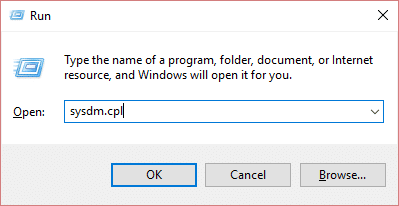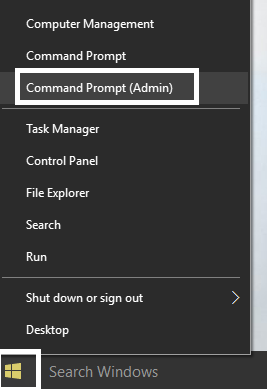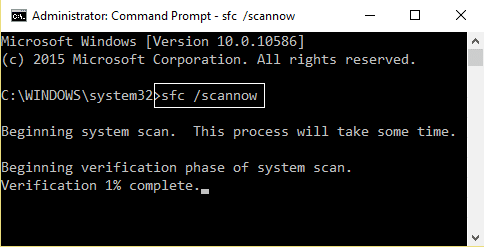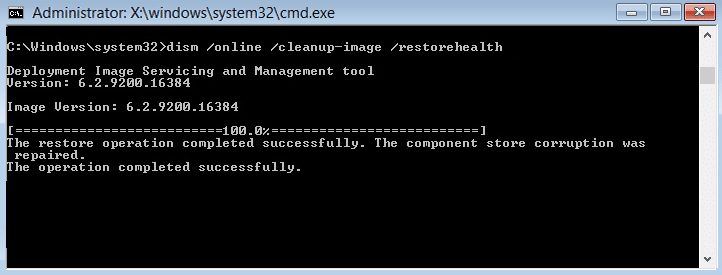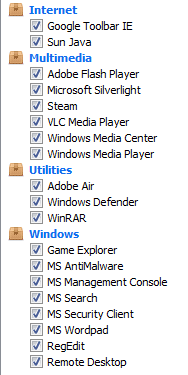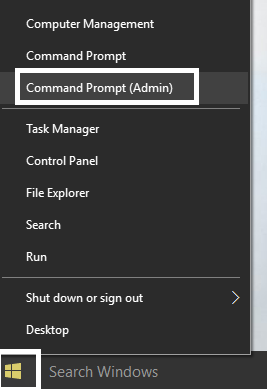Now the main issue seems to be the length of the subkey found which must be more than 255 bytes. Yes, this is the problem in earlier version of Windows 10, where maximum allowed key length of the registry under search is 255 bytes. But sometimes this error can also be caused due to virus or malware. So without wasting any time let’s see how to Fix The Registry editor has stopped working.
Fix The Registry editor has stopped working error
Make sure to create a restore point just in case something goes wrong.
Fix The Registry editor has stopped working error Method 1: Run System Restore Method 2: Run SFC and DISM Method 3: Run CCleaner and Malwarebytes Method 4: Replace regedit.exe
Method 1: Run System Restore
1.Press Windows Key + R and type”sysdm.cpl” then hit enter.
2.Select System Protection tab and choose System Restore.
3.Click Next and choose the desired System Restore point.
4.Follow the on-screen instruction to complete system restore. 5.After reboot, you may be able to Fix The Registry editor has stopped working error.
Method 2: Run SFC and DISM
1.Press Windows Key + X then click on Command Prompt(Admin).
2.Now type the following in the cmd and hit enter:
3.Wait for the above process to finish and once done restart your PC. 4.Again open cmd and type the following command and hit enter after each one:
5.Let the DISM command run and wait for it to finish. 6. If the above command doesn’t work then try on the below: Note: Replace the C:\RepairSource\Windows with the location of your repair source (Windows Installation or Recovery Disc). 7.Reboot your PC to save changes and see if you’re able to Fix The Registry editor has stopped working error.
Method 3: Run CCleaner and Malwarebytes
1.Download and install CCleaner & Malwarebytes. 2.Run Malwarebytes and let it scan your system for harmful files. 3.If malware is found it will automatically remove them. 4.Now run CCleaner and in the “Cleaner” section, under the Windows tab, we suggest checking the following selections to be cleaned:
5.Once you’ve made certain the proper points are checked, simply click Run Cleaner, and let CCleaner run its course. 6.To clean your system further select the Registry tab and ensure the following are checked:
7.Select Scan for Issue and allow CCleaner to scan, then click Fix Selected Issues. 8.When CCleaner asks “Do you want backup changes to the registry?” select Yes. 9.Once your backup has completed, select Fix All Selected Issues. 10.Restart your PC to save changes.
Method 4: Replace regedit.exe
1.First, navigate to the C:\Windows.old folder, if the folder doesn’t exist then continue. 2.If you don’t have the above folder then you need to download the regedit_W10-1511-10240.zip. 3.Extract the above file on the desktop then press Windows Key + X then select Command Prompt (Admin).
4.Type the following command into cmd and hit Enter: takeown /f “C:\Windows\regedit.exe” icacls “C:\Windows\regedit.exe” /grant “%username%”:F
5.Press Windows Key + E to open File Explorer then navigate to C:\Windows folder. 6.Find regedit.exe then rename it to regeditOld.exe and then close the file explorer.
7.Now if you have C:\Windows.old\Windows folder then copy the regedit.exe from it to C:\Windows folder. If not, then copy the regedit.exe from the above-extracted zip file to C:\Windows folder.
8.Reboot your PC to save changes. 9.Launch Registry Editor and you could search for strings which have the size larger than 255 bytes. Recommended:
Fix Regedit.exe Crashes when searching through Registry Fix Numeric Keypad Not Working in Windows 10 Fix CD/DVD Drive not able to read discs Schedule Computer Shutdown using Task Scheduler
That’s it you have successfully Fix The Registry editor has stopped working error but if you still have any queries regarding this post then feel free to ask them in the comment’s section.