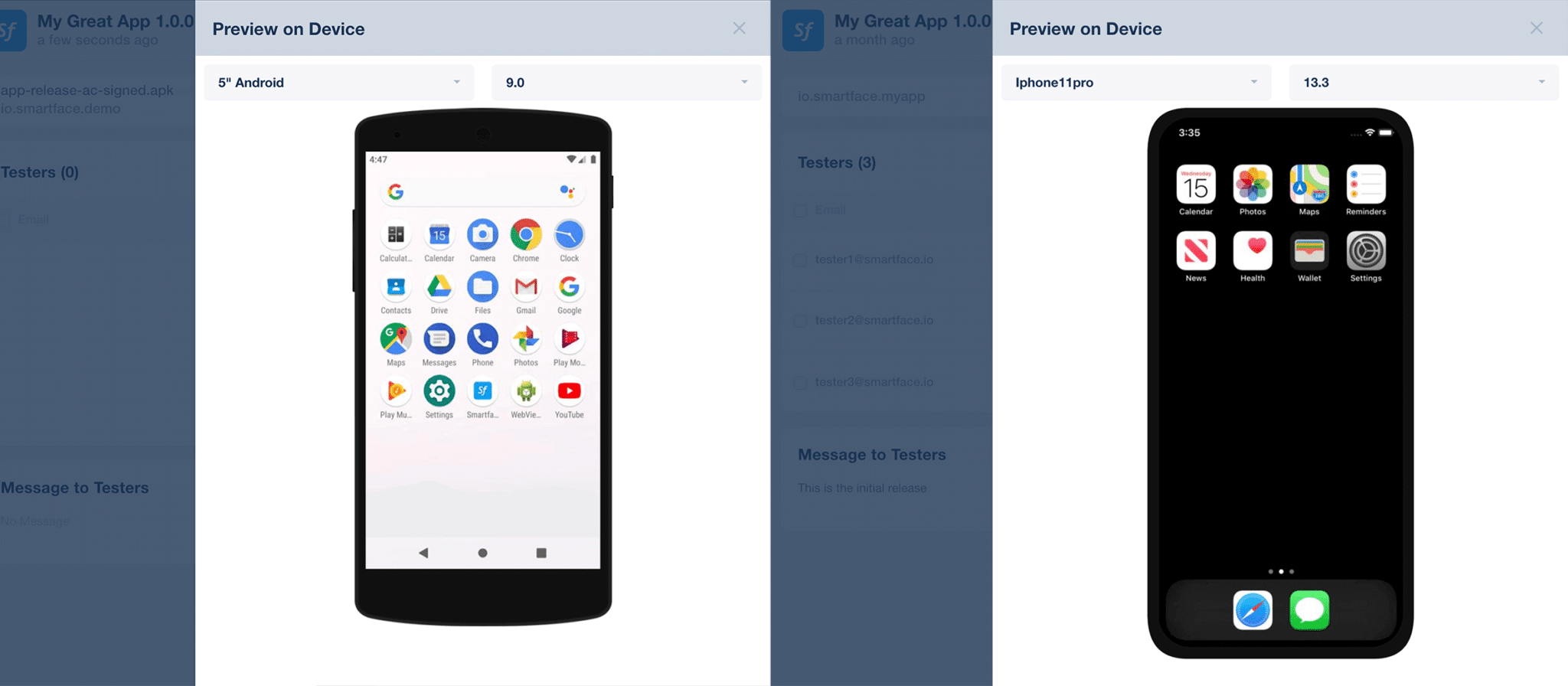Also, in this article, you will find the hyperlink for downloading each app, so go ahead and download the app that best suits you. Now, let’s look at the applications, using which you can use iOS applications on your PC:
How To Run iOS Apps On Your PC?
1. iPadian Emulator
How To Run iOS Apps On Your PC? 1. iPadian Emulator 2. Air iPhone Emulator 3. MobiOne Studio 4. appetize.io 5. Xamarin Testflight Emulator 6. SmartFace 7. Electric Mobile Studio 8. iPad Simulator 9. Nintendo 3DS Emulator 10. App.io (Discontinued)
iPadian application is one of the most useful iOS emulators. With this app’s help, you can easily use iOS applications on your Windows PC or MAC. The interface of this application is very simple and nicely organized. Also, the reviews for this iOS emulator are way too amazing. This app is free to use, but if you want to experience more benefits, you can pay for its premium facility. Try out this amazing iOS emulator to enjoy its cool features and use iOS applications on your PC at ease. You can download this application from the hyperlink provided above. Download IPadian Emulator
2. Air iPhone Emulator
This is one of the best and helpful iOS emulators you can use to run iOS apps on your PC. The interface of this app is nicely organized, and you will not face any difficulty using it. You can use it on Windows or Mac. Also, it is completely free to use. To run this app, you need to have the AIR framework. It has a graphical user interface. This app has some pre-installed applications for your ease. So, go ahead and download this app. Download Air iPhone Emulator
3. MobiOne Studio
MobiOne Studio iOS emulator application is built on the HTML 5 hybrid model. With the help of this application, you can create new applications too. It is completely free to use, and you do not need the internet to use it, which means you can use it offline as well. This application can be used by the developers to test the apps. Also, it has many features, such as the clock, calculator, notepad, and many more! So, go ahead and try out this amazing application. You can download this application from the hyperlink provided above. Download MobiOne Studio
4. appetize.io
This is a fantastic iOS emulator application. With the help of this application, developers can do their testing. This application is free to use, but if you want to experience more benefits, you can pay for its premium facility. You also get the first free trial of this application for around one and a half hours. Also, the AIR framework is supported by this amazing application. So, go ahead and try out this application to experience its cool features. Download appetize.io Also Read: How To Change IMEI Number On iPhone
5. Xamarin Testflight Emulator
Xamarin Testflight is a great iOS emulator application. This application can be used by the developers to do the testing. Apple owns the Xamarin Testflight application. Both internal, as well as external users, can make use of this application. Also, you will not face any difficulty while using this application as the interface of this app is well-organized. This app works very fast, and it does make you wait in between. So, go ahead and try out this speedy application. Download Xamarin Testflight
6. SmartFace
SmartFace is one of the most amazing iOS emulator applications. With the help of this application, developers can do the testing. This application is completely free of cost. Also, this application is plugin supported, which helps in extending the apps of this application. Using this app, you can emulate the iOS app as well as android apps on your PC. It also contains the editor of WYSIWYG design. So, go ahead and try out this amazing app to emulate interesting apps on your PC. Download SmartFace
7. Electric Mobile Studio
This is quite an amazing iOS emulator app as it provides you with a free trial of up to 7days. Also, the reviews for this iOS emulator are way too amazing. This app is free to use, but if you want to experience more benefits, you can pay for its premium facility. The developers can use this app to do the testing. The interface of this application is great, and you will not face any difficulty using it. So, go ahead and enjoy the cool features of this app. Download Electric Mobile Studio Also Read: 5 Ways to Fix Nintendo Wii Error Code 51330
8. iPad Simulator
iPad Simulator iOS emulator application is an extension of Google chrome. It has been removed from Google Chrome, but you can download this app from some of the famous portals! The interface of this application is nicely organized and very simple to use. Using this application, you can use a virtual iPad on your PC. So, go ahead and download this amazing application and enjoy its cool features.
9. Nintendo 3DS Emulator
This application is the iOS emulator application, which you can surely consider using. You can easily run iOS apps on your PC with the help of this application. The feature which makes this application unique is that you can download 3D games using this app. So, if you are a gamer, then this is the best application for you undoubtedly. So, go ahead and try out this application to enjoy its cool features! Download Nintendo 3DS Emulator
10. App.io (Discontinued)
App.io is one of the most useful and best applications that you can use to run iOS apps on your Windows PC, Mac, and Android. The interface of this application is very nicely organized and simple to use, and you will not face any difficulty while using this app. Also, this app has positive feedback about its working. So, go ahead and try this amazing application to use iOS apps on a big screen. Recommended: How to Control iPhone using Windows PC So, these were the best iOS emulator applications you can use to run the iOS apps. These applications will help you use the great iOS applications on a big screen, and they provide many interesting features.