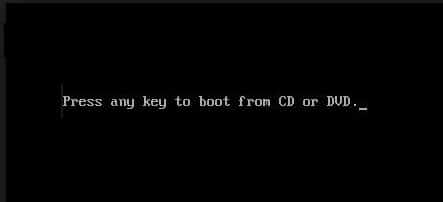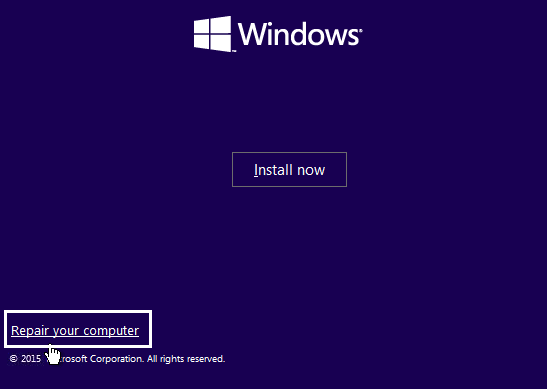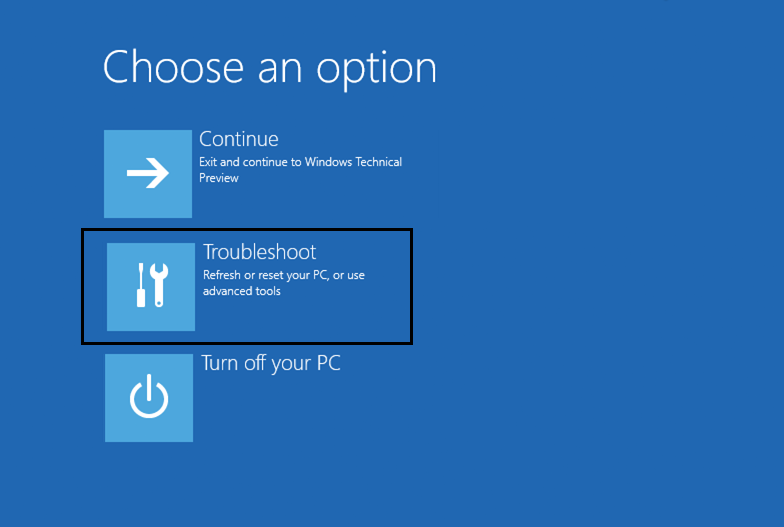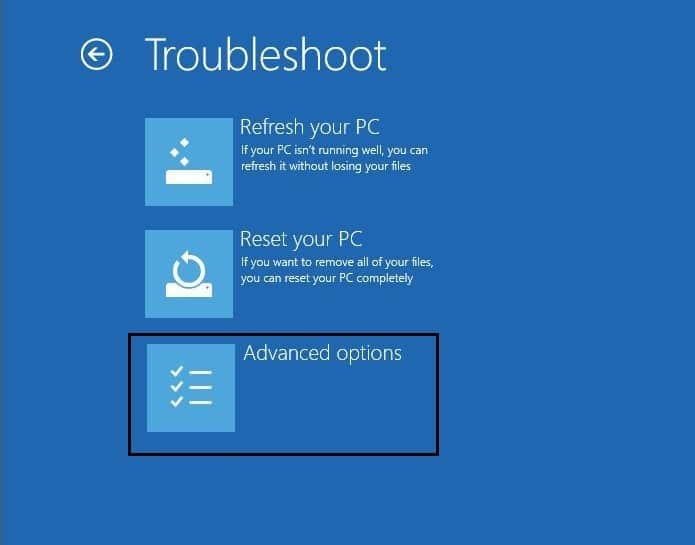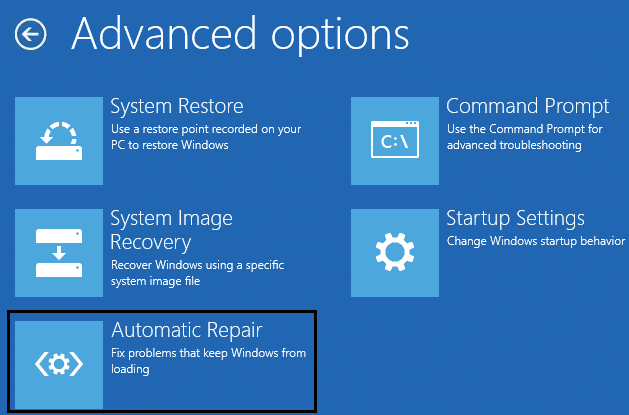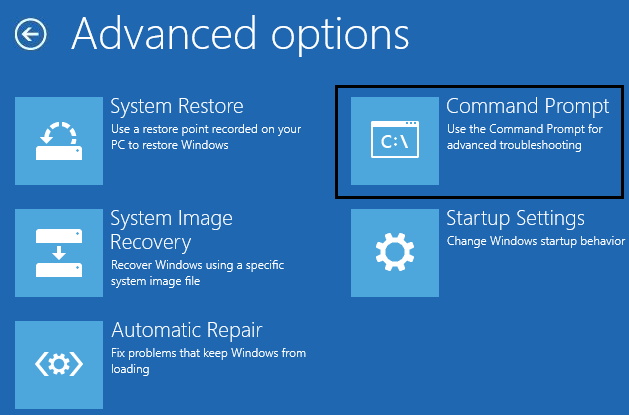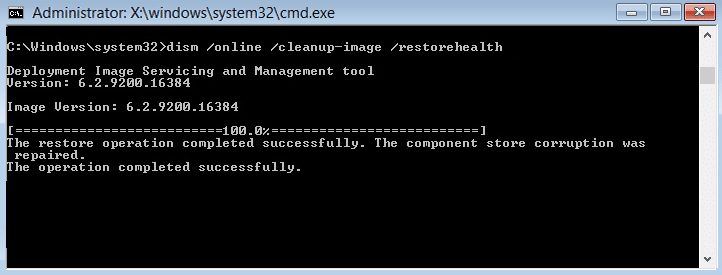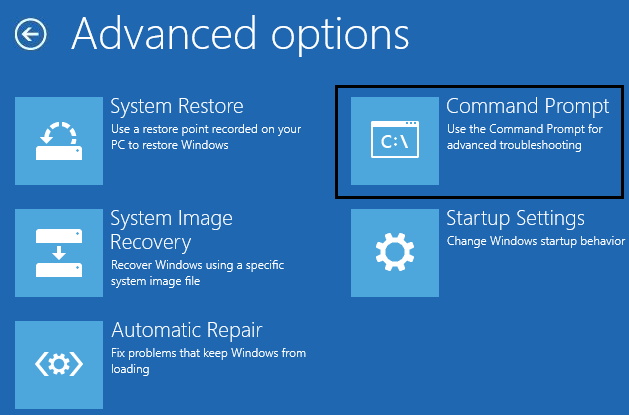Causes of this Error:
BCD is invalid File system integrity compromised
Causes of this Error: [SOLVED] 0xc000000e: The selected entry could not be loaded Method 1: Run Automatic/Startup Repair Method 2: Repair your Boot sector or Rebuild BCD Method 3: Repair Windows Image Method 4: Run CHKDSK and SFC Method 5: Repair install Windows
[SOLVED] 0xc000000e: The selected entry could not be loaded
Method 1: Run Automatic/Startup Repair
1.Insert the Windows 10 bootable installation DVD and restart your PC. 2.When prompted to Press any key to boot from CD or DVD, press any key to continue.
3.Select your language preferences, and click Next. Click Repair your computer in the bottom-left.
4.On choose an option screen, click Troubleshoot.
5.On Troubleshoot screen, click Advanced option.
6.On the Advanced options screen, click Automatic Repair or Startup Repair.
7.Wait til the Windows Automatic/Startup Repairs complete. 8.Restart and you have successfully Fix Boot Error 0xc000000e: The selected entry could not be loaded, if not, continue. Also, read How to fix Automatic Repair couldn’t repair your PC.
Method 2: Repair your Boot sector or Rebuild BCD
1.Using above method open command prompt using Windows installation disk.
2.Now type the following commands one by one and hit enter after each one:
3.If the above command fails then enter the following commands in cmd:
4.Finally, exit the cmd and restart your Windows.
Method 3: Repair Windows Image
1.Open Command Prompt and enter the following command:
2.Press enter to run the above command and wait for the process to complete, usually, it takes 15-20 minutes. 3.After the process is completed restart your PC.
Method 4: Run CHKDSK and SFC
1.Again go to command prompt using the method 1, just click on command prompt in the Advanced options screen.
2.Type the following command in cmd and hit enter after each one: Note: Make sure you use the drive letter where Windows is currently installed
3.Exit the command prompt and restart your PC.
Method 5: Repair install Windows
If none of the above solutions work for you then you can be sure that your HDD is fine but you may be seeing the error “Boot Error 0xc000000e: The selected entry could not be loaded” because the operating system or the BCD information on the HDD was somehow erased. Well, in this case, you can try to Repair install Windows but if this also fails then the only solution left is to Install a new copy of Windows (Clean Install). Also, see How to fix BOOTMGR is missing Windows 10 That’s it you have successfully Fix Boot Error 0xc000000e: The selected entry could not be loaded but if you still have any questions regarding this article feel free to ask them in them comment’s section.