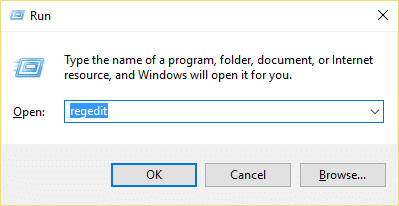Sometimes this error is also caused because of software conflict, for example, Windows Defender might conflict with your 3rd party Antiviruses like Norton and this issue will block the downloads from the internet. So it’s very necessary to fix this error and that’s why we are going to do exactly.So without wasting anytime follow the below-listed troubleshooting methods in order to fix the security settings, so that you can again donwload files from the Internet.
Your current security settings do not allow this file to be downloaded [SOLVED]
Make sure to create a restore point just in case something goes wrong.
Your current security settings do not allow this file to be downloaded [SOLVED] Method 1: Change Internet Explorer Security Settings Method 2: Reset all Zones to Default Method 3: Disable Windows Defender if you have 3rd party Antivirus Method 4: Reset Internet Explorer
Method 1: Change Internet Explorer Security Settings
1.Press Windows Key + R then type “inetcpl.cpl” (without quotes) and hit Enter.
2.Switch to Security tab and click ‘Custom level‘ under Security level for this zone.
3.Scroll down until you find Downloads section, and set all download options to Enabled.
4.Click OK and reboot your PC to save changes.
Method 2: Reset all Zones to Default
1.Press Windows Key + R then type inetcpl.cpl and hit enter to open Internet Properties.
2.Navigate to Security Tab and click Reset all zones to default level.
3.Click Apply followed by OK then reboot your PC.
Method 3: Disable Windows Defender if you have 3rd party Antivirus
Note: When disabling Windows Defender make sure to install any other antivirus software. If you left your system without any Antivirus protection then your computer may be vulnerable to malware, including viruses, computer worms, and Trojan horses. 1.Press Windows Key + R then type “regedit” and hit Enter to open Registry Editor.
2.Navigate to the following registry key: 3.In the right window pane double click on DisableAntiSpyware and change its value to 1.
4.If there is no key then you need to create one. Right click in the empty area in the right window pane then click New > DWORD (32-bit) value, name it DisableAntiSpyware and then double-click on it to change it’s value to 1.
5.Reboot your PC and this must fix the issue permanently.
Method 4: Reset Internet Explorer
1.Press Windows Key + R then type inetcpl.cpl and hit enter to open Internet Properties. 2.Navigate to the Advanced then click Reset button in the bottom under Reset Internet Explorer settings.
3.In the next window that comes up make sure to select the option “Delete personal settings option.“
4.Then click Reset and wait for the process to finish. 5.Reboot your PC to save changes and again try to access Internet Explorer. Recommended for you:
Fix There are no more endpoints available from the endpoint mapper Fix The file is too large for the destination file system How to change Auto-save time in Word Fix Mouse Settings Keep Changing in Windows 10
That’s it you have successfully Fix Your current security settings do not allow this file to be downloaded but if you still have any queries regarding this post feel free to ask them in the comment’s section.